As I’ve been doing this blogging thing a little while now and it seemed a good idea to pass on a few of the things that I’ve learned over the five years that I’ve been doing this. In easy and often geeky steps you’ll be taken through the steps and point out the pitfalls of taking your blog seed and growing it into something really amazing.
Knowing how to customise a blog page helps your blog stand out to those that find or navigate to it and if done well guides the reader to look at more of your content. This is normally a good thing because that why we blog right – to create posts that other will read.
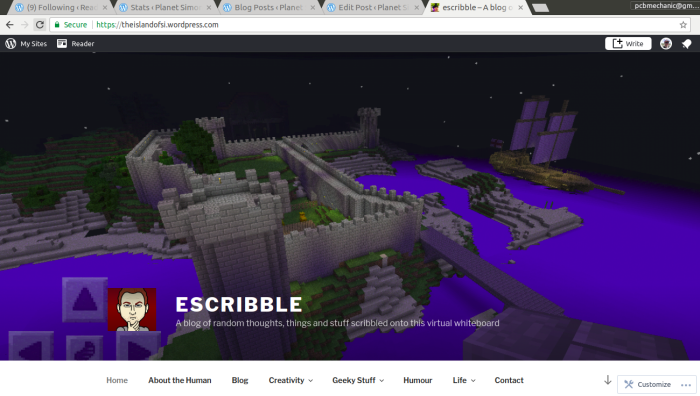
To start customising your site hit the customise button on the bottom left.

Now we see this – every theme will customise slightly differently. There’s a few helpful pointers that WordPress helps you with. Icons next to the profile picture, the header picture and menu’s shortcut straight to those options.
- The header image is usually taken from the media library and scaled to fit, this is the main image for your site. Make it relevant, cool and catchy.
- The profile picture is simple enough and can be scaled to fit how it’s wanted.
- The menu’s options are really varied, the menu’s can lead to a page, blog post categories, tabs… almost anything needed can be done. The order of the menu’s can be messed with too – have a play!
On the right it gets a bit more advanced where all the options can be accessed. I would like to detail all of these, but it would a HUGE blog post to do all of that. Most of it is pretty simple and it can be worked out. Have a play too and see what happens, that’s the fun of this and I’m sure I can help if not the happiness engineer’s will definitely be able to.
The customisation for me is the fun part about creating a site, it’s fun and makes a huge difference to your site. As with anything that’s creative don’t just copy what I’m saying. Have a play, anything that goes wrong can be undone or put right.

Also find Planet Simon on Twitter
Come and visit find me on my Planet Simon Facebook Page
Find some of my pictures on Instagram
Also look me up on: Pinterest Stumbledupon Wattpad

Helpful. I had a good play with my blog last week and really like the fresh look for spring 😊
LikeLiked by 1 person
There’s nothing like a good blog play to make you feel better is there? 🙂
LikeLiked by 1 person
I know! 😊
LikeLiked by 1 person
I’ll have to have a look…
LikeLiked by 1 person
Great tips! 🙂
LikeLiked by 1 person
Thanks, it’s good to know these are useful 🙂
LikeLike